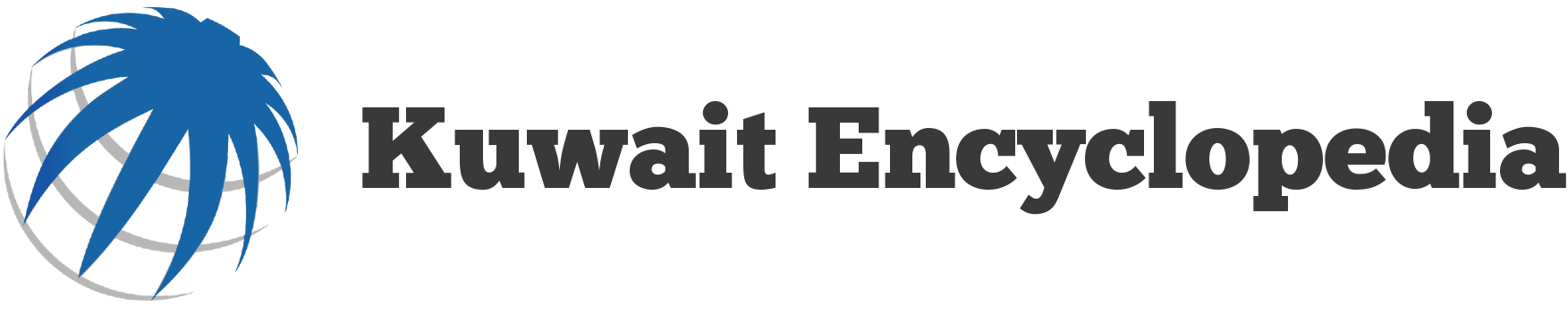Ooredoo Quick Pay Kuwait 2026: A Complete Guide
Ooredoo Quick Pay Kuwait service enables you to pay bills for postpaid lines and expired lines, in addition to the possibility of quick payment to recharge the balance for prepaid lines through the company’s website and mobile application.
Table Of Contents
- 1 Ooredoo Quick Pay Kuwait for Bill
- 2 Ooredoo Quick Pay Kuwait for Terminated Lines
- 3 Ooredoo Quick Pay Kuwait via App
- 4 Ooredoo Quick Pay Kuwait to Recharge Line
- 5 Ooredoo Quick Pay Kuwait Link
- 6 Questions & Answers
- 6.1 Can Ooredoo Kuwait bills be paid quickly for another number?
- 6.2 Can Ooredoo Kuwait bills be paid quickly for more than one number?
- 6.3 How can Ooredoo Kuwait bills be paid quickly via mobile?
- 6.4 How can Ooredoo Kuwait bills be inquired about?
- 6.5 How can Ooredoo Kuwait lines that have been disconnected due to the bill be activated?
- 6.6 How can I ensure that the Ooredoo Kuwait bill payment process has been successful via the quick payment service?
- 6.7 When should Ooredoo Kuwait bills be paid?
- 6.8 Can Ooredoo Kuwait's Quick Payment service be used to top up the balance?
- 6.9 What are the fees for inquiring about Ooredoo Kuwait bills?
- 6.10 Can a portion of an Ooredoo Kuwait bill be paid?
- 7 References
Ooredoo Quick Pay Kuwait for Bill
You can follow the simple steps below to Pay Ooredoo Kuwait bills through Ooredoo website: [1]
- Go to Ooredoo Kuwait Payment Services “from here“.
- Click on “Pay Now” below the Pay Your Bills option.
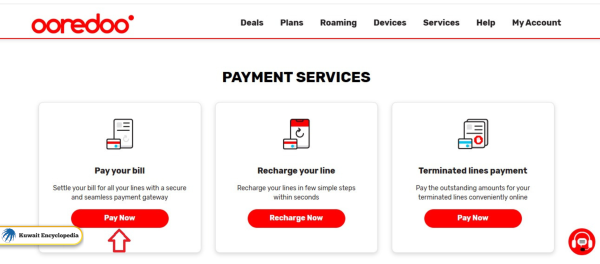
- Input the mobile number in the empty field.
- Input the amount to be paid.
- Click on “Continue“.
- Choose the payment method.
- Input the payment information.
- Click on “Send“.
- Receive a notification of the successful payment of the bill.
See More: Ooredoo Cancel Subscription | Ooredoo Customer Service Phone Number | Ooredoo Number Check | Recharge Ooredoo
Ooredoo Quick Pay Kuwait for Terminated Lines
You can follow the simple steps below to Pay Ooredoo Kuwait bills for terminated lines through Ooredoo website:
- Go to Ooredoo Kuwait Payment Services “from here“.
- Click on “Pay Now” under the payment option for disconnected lines.
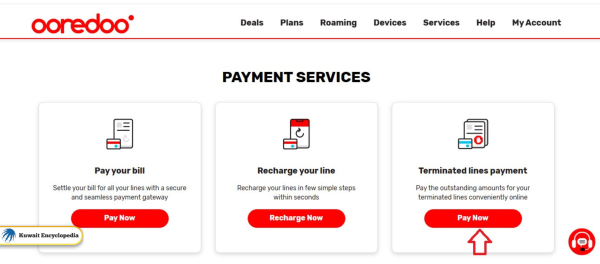
- Select the payment method via (civil ID, passport number or contract number).
- Click on “Continue“.
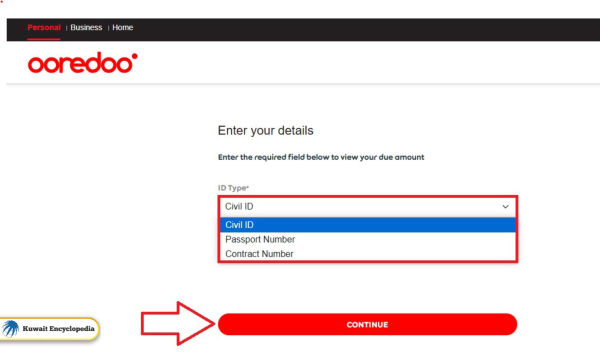
- Select the appropriate payment method.
- Input the payment card information.
- Click on “Send“.
- Receive a notification of the success of the payment process of the required amount.
Ooredoo Quick Pay Kuwait via App
You can follow the simple steps below to Pay Ooredoo Kuwait bills through Ooredoo App:
- Download Ooredoo Kuwait application from the following links:
- Open the application after completing the installation process.
- Perform the required authentication to enter the main interface.
- Click on the payment option at the bottom of the main screen.
- Click on “VIEW BILL“.
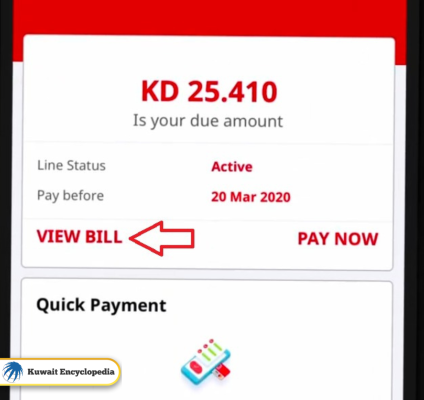
- Input the amount to be paid.
- Select the payment method.
- Input the payment card details.
- Click on “Send“.
- Receive a notification of the success of the payment of the required amount.
See More: Check Ooredoo Balance | Ooredoo 5KD 500GB Offer | Ooredoo Internet Offers
Ooredoo Quick Pay Kuwait to Recharge Line
You can follow the simple steps below to Recharge Line via the quick payment service through Ooredoo Kuwait website:
- Go to Ooredoo Kuwait Payment Services “from here“.
- Click on “Recharge Now“.
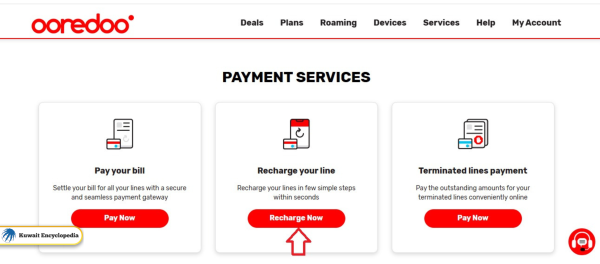
- Input the mobile number in the designated field.
- Input the required amount.
- Click on “Continue“.
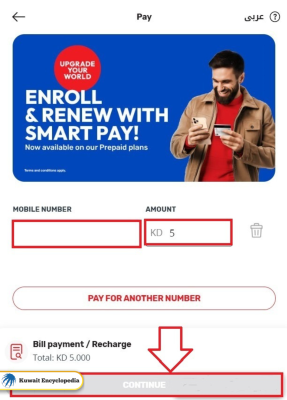
- Choose the payment method.
- Enter the payment information.
- Click on “Submit“.
- Receive a notification of the successful payment of the bill.
Ooredoo Quick Pay Kuwait Link
Ooredoo Kuwait bills can be paid via the Quick Payment service by accessing the following link: ooredoo.com.kw, then clicking on the option to pay bills, disconnected lines, or to recharge the balance, and then following the previous instructions.
Conclusion
Ooredoo Kuwait customers can pay their bills for postpaid and disconnected lines through the company’s website and mobile application, in addition to the ability to use the quick payment service to top up prepaid lines.
Questions & Answers
Can Ooredoo Kuwait bills be paid quickly for another number?
Yes, Ooredoo Kuwait bills can be paid quickly for another number by clicking on the option to pay for another number during the bill payment process.
Can Ooredoo Kuwait bills be paid quickly for more than one number?
Yes, Ooredoo Kuwait bills can be paid quickly for more than one number by clicking on the option to pay for another number during the bill payment process, then entering the required number and repeating the process if there is another number.
How can Ooredoo Kuwait bills be paid quickly via mobile?
Ooredoo Kuwait bills can be paid quickly via mobile through the application.
How can Ooredoo Kuwait bills be inquired about?
Ooredoo Kuwait bills can be inquired about via the quick payment service.
How can Ooredoo Kuwait lines that have been disconnected due to the bill be activated?
Ooredoo Kuwait lines that have been disconnected due to the bill can be activated through quick payment for the disconnected lines.
How can I ensure that the Ooredoo Kuwait bill payment process has been successful via the quick payment service?
You can verify the success of the Ooredoo Kuwait bill payment process via the Quick Payment service by receiving a message confirming the success of the process or reusing the Quick Payment service and ensuring that the required amount has been paid.
When should Ooredoo Kuwait bills be paid?
Ooredoo Kuwait bills have to be paid monthly.
Can Ooredoo Kuwait's Quick Payment service be used to top up the balance?
Ooredoo Kuwait's Quick Payment service can be used to top up the balance by selecting the Top Up option from the payment options.
What are the fees for inquiring about Ooredoo Kuwait bills?
There are no fees for inquiring about Ooredoo Kuwait bills.
Can a portion of an Ooredoo Kuwait bill be paid?
A portion of Ooredoo Kuwait bills can be paid by specifying the amount before the payment process.