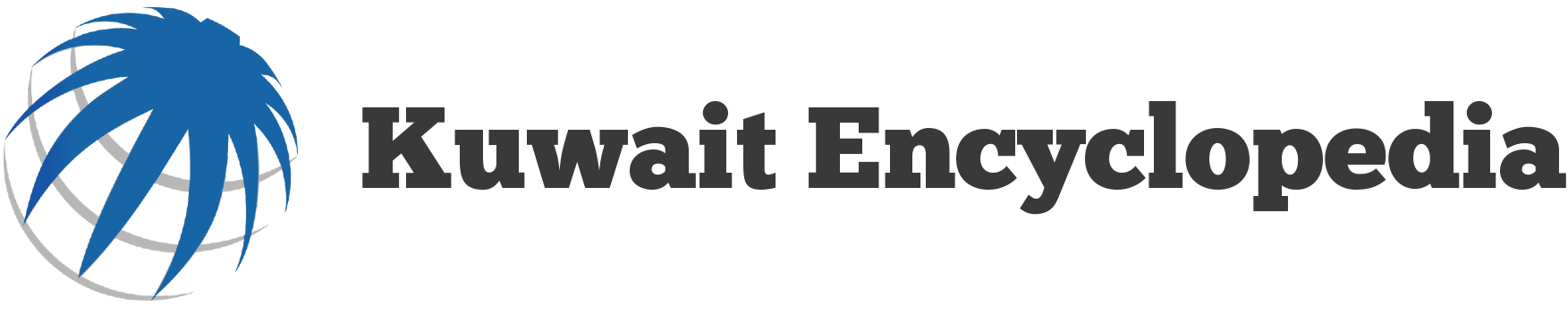How to Check Ooredoo Balance in Kuwait in 2026? (4 Methods)
There are several ways to check Ooredoo balance in Kuwait quickly and easily, and then you can recharge the balance and purchase packages and offers of minutes and Internet or renew previous packages and ensure obtaining the company’s services.
Table Of Contents
- 1 How to Check Ooredoo Balance in Kuwait online
- 2 How to Check Ooredoo Balance in Kuwait via App
- 3 How to Check Ooredoo Balance in Kuwait via code
- 4 How to Check Ooredoo Balance in Kuwait via Voice Response System
- 5 Check Ooredoo Balance Link
- 6 Questions & Answers
- 6.1 What is Ooredoo Kuwait balance Check code?
- 6.2 How can you Check Ooredoo Kuwait balance via mobile?
- 6.3 How much is Ooredoo Kuwait balance Check fee?
- 6.4 How can you Check about Ooredoo Kuwait bill?
- 6.5 How can you Check the consumption volume of Ooredoo Kuwait balance?
- 6.6 How can you Check Ooredoo Kuwait minutes balance?
- 6.7 How can you Check Ooredoo Kuwait Internet balance?
- 6.8 How can I Check Ooredoo Kuwait roaming balance?
- 6.9 What is the voice Check number for Ooredoo Kuwait balance?
- 6.10 How can I Check Ooredoo Kuwait additional balance?
- 7 References
How to Check Ooredoo Balance in Kuwait online
You can follow the simple steps below to check Ooredoo balance in Kuwait through Ooredoo website: [1]
- Go to Ooredoo Kuwait account login page “from here“.
- Click on “Login“.
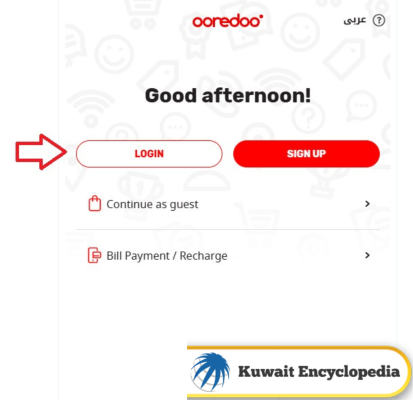
- Input mobile number.
- Click on “Continue“.
- Complete the login process.
- Check the balance in the customer’s account.
See More: Check Ooredoo Balance | Ooredoo 5KD 500GB Offer | Ooredoo Quick Pay | Ooredoo Internet Offers
How to Check Ooredoo Balance in Kuwait via App
You can follow the simple steps below to check Ooredoo balance in Kuwait through Ooredoo Kuwait application:
- Download Ooredoo Kuwait application from the following links:
- Open the application after completing the installation process.
- Click on “Login“.
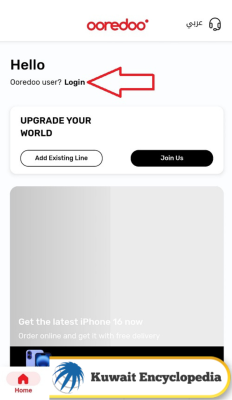
- Input mobile number.
- Click on “Continue“.
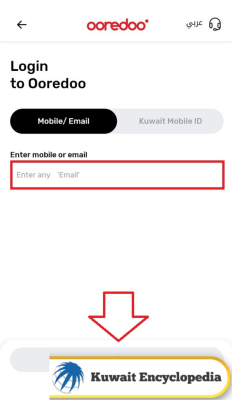
- Perform the required authentication process.
- Find out the balance from the user interface.
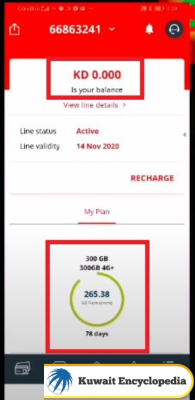
See More: Ooredoo Cancel Subscription | Ooredoo Customer Service Phone Number | Ooredoo Number Check | Recharge Ooredoo
How to Check Ooredoo Balance in Kuwait via code
You can follow the simple steps below to check Ooredoo balance in Kuwait through code:
- Open the dial pad on the mobile phone.
- Input the following code *555# or the following code *121#.
- Click on the call button.
- Receive a notification that includes the remaining balance.
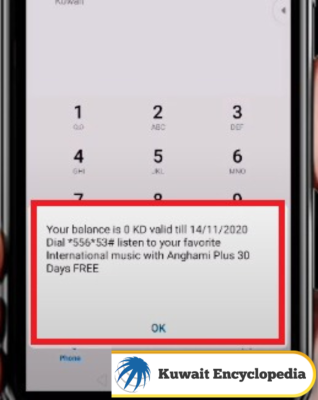
How to Check Ooredoo Balance in Kuwait via Voice Response System
You can follow the simple steps below to check Ooredoo balance in Kuwait through voice response system:
- Open the dial pad on the mobile phone.
- Input the number 121.
- Click on the call button from the chip whose balance you want to know.
- Follow the instructions of the voice response system.
- Knowing the remaining balance in the customer’s account.
Check Ooredoo Balance Link
You can know Ooredoo Kuwait balance by entering the following link ooredoo.com.kw and then logging in to the user account and knowing the remaining balance in his account, in addition to knowing the amount of consumption from the packages activated on his line.
Conclusion
Ooredoo Kuwait Telecommunications Company has provided its customers with four simple and easy ways to know their line balance through the company’s website and its smartphone application, in addition to knowing the balance through the voice response system and phone call.
Questions & Answers
What is Ooredoo Kuwait balance Check code?
You can Check Ooredoo Kuwait balance by requesting the following code *555# or the following code *121#.
How can you Check Ooredoo Kuwait balance via mobile?
You can Check Ooredoo Kuwait balance via mobile through the company's mobile application.
How much is Ooredoo Kuwait balance Check fee?
There are no fees for using Ooredoo Kuwait balance Check service.
How can you Check about Ooredoo Kuwait bill?
You can Check about the Ooredoo Kuwait bill through the bill payment service on the company's website and through Ooredoo Kuwait application.
How can you Check the consumption volume of Ooredoo Kuwait balance?
You can Check the consumption volume of the Ooredoo Kuwait balance through the customer's personal account on Ooredoo Kuwait website and through the application.
How can you Check Ooredoo Kuwait minutes balance?
You can Check the Ooredoo Kuwait minutes balance through the company's website and application and by calling 121 and by requesting the following code *555# or the following code *121#.
How can you Check Ooredoo Kuwait Internet balance?
You can Check Ooredoo Kuwait Internet balance through the company's website and application.
How can I Check Ooredoo Kuwait roaming balance?
You can Check Ooredoo Kuwait roaming balance through the company's website and application.
What is the voice Check number for Ooredoo Kuwait balance?
The voice Check number for Ooredoo Kuwait balance is 121.
How can I Check Ooredoo Kuwait additional balance?
You can Check Ooredoo Kuwait additional balance through the application and by requesting the following code *141*6*3#.